In this section, we will discuss how to create a stored procedure using SQL Server and add that stored procedure in your Web API application using Entity Framework.
Let's create a Web API with ASP.NET and the latest version of the Entity Framework and also using Stored Procedure. And follow these below steps:
Step-1: Create Tables
Create first Table "dbo.Tbl_Student_Api" :
and Second Table "dbo.Tbl_Address_Api":
Step-2: Create a Stored Procedure
Create a Stored Procedure "dbo.API_CALL_STDDTL".
Step-4:
Then add Entity "InductionNewEntities1" in Model Folder.
Step-5:
Add a Controller "StoredController" in the controller folder. And write this code in "StoredController" controller.
Output:
Let's create a Web API with ASP.NET and the latest version of the Entity Framework and also using Stored Procedure. And follow these below steps:
Step-1: Create Tables
Create first Table "dbo.Tbl_Student_Api" :
CREATE TABLE [dbo].[Tbl_Student_Api] (
[Student_Id] INT IDENTITY (1, 1) NOT NULL,
[Student_Name] VARCHAR (50) NULL,
[Student_Age] INT NULL,
[Student_Gender] VARCHAR (50) NULL,
[Student_Religion] VARCHAR (50) NULL,
PRIMARY KEY CLUSTERED ([Student_Id] ASC)
);
and Second Table "dbo.Tbl_Address_Api":
CREATE TABLE [dbo].[Tbl_Address_Api] ( [Address_Id] INT IDENTITY (1, 1) NOT NULL, [Address] VARCHAR (50) NULL, [City] VARCHAR (50) NULL, [District] VARCHAR (50) NULL, [Country] VARCHAR (50) NULL, [Student_Id] INT NULL, PRIMARY KEY CLUSTERED ([Address_Id] ASC), FOREIGN KEY ([Student_Id]) REFERENCES [dbo].[Tbl_Student_Api] ([Student_Id]) );
Step-2: Create a Stored Procedure
Create a Stored Procedure "dbo.API_CALL_STDDTL".
CREATE PROCEDURE [dbo].[API_CALL_STDDTL]
@MODE VARCHAR(50)=NULL,
@Address_Id INT=NULL, @Address VARCHAR(50)=NULL, @City VARCHAR(50)= NULL, @District VARCHAR(50)= NULL, @Country VARCHAR(50)= NULL,
@Student_Name VARCHAR(50)= NULL,
@Student_Age INT= NULL,
@Student_Gender VARCHAR(50)= NULL,
@Student_Religion VARCHAR(50)= NULL,
@Student_Id INT=NULL
AS
BEGIN
IF(@MODE='RETRIEVE')
BEGIN
IF(@Student_Id IS NULL)
BEGIN
SELECT * FROM Tbl_Student_Api A INNER JOIN Tbl_Address_Api B ON A.Student_Id=B.Student_Id
END
ELSE
BEGIN
SELECT * FROM Tbl_Student_Api A INNER JOIN Tbl_Address_Api B ON A.Student_Id=B.Student_Id WHERE A.Student_Id=@Student_Id
END
END
ELSE IF(@MODE='INSERT')
BEGIN
INSERT INTO Tbl_Student_Api(Student_Name,Student_Age,Student_Gender,Student_Religion) VALUES(@Student_Name,@Student_Age,@Student_Gender,@Student_Religion)
INSERT INTO Tbl_Address_Api(Address,City,District,Country,Student_Id) VALUES(@Address,@City,@District,@Country,(SELECT MAX(Student_Id) FROM Tbl_Student_Api))
END
ELSE IF(@MODE='UPDATE')
BEGIN
UPDATE Tbl_Student_Api SET Student_Name=@Student_Name,Student_Age=@Student_Age,Student_Gender=@Student_Gender,Student_Religion=@Student_Religion WHERE Student_Id=@Student_Id
UPDATE Tbl_Address_Api SET Address=@Address,City=@City,District=@District,Country=@Country WHERE Student_Id=@Student_Id;
END
ELSE IF(@MODE='DELETE')
BEGIN
DELETE FROM Tbl_Address_Api WHERE Student_Id=@Student_Id
DELETE FROM Tbl_Student_Api WHERE Student_Id=@Student_Id
END
END
Step-3:
- Open Visual Studio, and select menu File > New > Project > Visual C# - Web > ASP.NET Web Application
- Set the project name WebAPI and click OK.
- Select "WebAPI" template, set "No Authentication", unchecked "Host in the cloud" options, and click OK.
- After that, WebAPI Solution will be created.
Step-4:
Then add Entity "InductionNewEntities1" in Model Folder.
convert Stored Procedure to Function in entity Model.
And add a class "std_dtl.cs" in model. And write this below code in "std_dtl.cs" class.
using System;
using System.Collections.Generic;
using System.Linq;
using System.Web;
namespace WebAPI.Models
{
public class std_dtl
{
public string MODE { get; set; }
public int Address_Id { get; set; }
public string Address { get; set; }
public string City { get; set; }
public string District { get; set; }
public int Student_Id { get; set; }
public string Student_Name { get; set; }
public Nullable<int> Student_Age { get; set; }
public string Student_Gender { get; set; }
public string Student_Religion { get; set; }
public string Country { get; set; }
}
}
Step-5:
Add a Controller "StoredController" in the controller folder. And write this code in "StoredController" controller.
using Newtonsoft.Json.Linq;
using System;
using System.Collections.Generic;
using System.Data.SqlClient;
using System.Linq;
using System.Net;
using System.Net.Http;
using System.Text;
using System.Web.Http;
using WebAPI.Models;
namespace WebAPI.Controllers
{
public class StoredController : ApiController
{
InductionNewEntities1 ob = new InductionNewEntities1();
// GET: api/Stored
public HttpResponseMessage Get()
{
try
{
var MODE = new SqlParameter("@MODE", "RETRIEVE");
var courseList = ob.Database.SqlQuery<std_dtl>("exec API_CALL_STDDTL @MODE= '" + MODE.Value + "'").ToList<std_dtl>();
return new HttpResponseMessage(HttpStatusCode.OK)
{
Content = new StringContent(JArray.FromObject(courseList).ToString(), Encoding.UTF8, "application/json")
};
}
catch (Exception)
{
return new HttpResponseMessage(HttpStatusCode.BadRequest);
}
}
// GET: api/Stored/5
public HttpResponseMessage Get(int?id)
{
try
{
var MODE = new SqlParameter("@MODE", "RETRIEVE");
var Student_Id = new SqlParameter("@Student_Id", id);
var courseList = ob.Database.SqlQuery<std_dtl>("exec API_CALL_STDDTL @MODE='"+MODE.Value+"', @Student_Id="+Student_Id.Value+"").ToList<std_dtl>();
return new HttpResponseMessage(HttpStatusCode.OK)
{
Content = new StringContent(JArray.FromObject(courseList).ToString(), Encoding.UTF8, "application/json")
};
}
catch (Exception)
{
return new HttpResponseMessage(HttpStatusCode.BadRequest);
}
}
// POST: api/Stored
public HttpResponseMessage Post(std_dtl value)
{
try
{
ob.API_CALL_STDDTL1(value.MODE, null, value.Address, value.City, value.District, value.Country, value.Student_Name, value.Student_Age, value.Student_Gender, value.Student_Religion, null);
return new HttpResponseMessage(HttpStatusCode.OK);
}
catch (Exception)
{
return new HttpResponseMessage(HttpStatusCode.BadRequest);
}
}
// PUT: api/Stored/5
public HttpResponseMessage Put(int?id,std_dtl value)
{
try
{
ob.API_CALL_STDDTL1(value.MODE, null, value.Address, value.City, value.District, value.Country, value.Student_Name, value.Student_Age, value.Student_Gender, value.Student_Religion,Convert.ToInt32(id));
return new HttpResponseMessage(HttpStatusCode.OK);
}
catch (Exception)
{
return new HttpResponseMessage(HttpStatusCode.BadRequest);
}
}
// DELETE: api/Stored/5
public HttpResponseMessage DELETE(int?id)
{
try
{
var MODE = new SqlParameter("@MODE", "DELETE");
var Student_Id = new SqlParameter("@Student_Id", id);
var courseList = ob.Database.SqlQuery<std_dtl>("exec API_CALL_STDDTL @MODE='DELETE', @Student_Id=" + Convert.ToInt32(Student_Id.Value) + "").ToList<std_dtl>();
return new HttpResponseMessage(HttpStatusCode.OK);
}
catch (Exception)
{
return new HttpResponseMessage(HttpStatusCode.BadRequest);
}
}
}
}
Output:

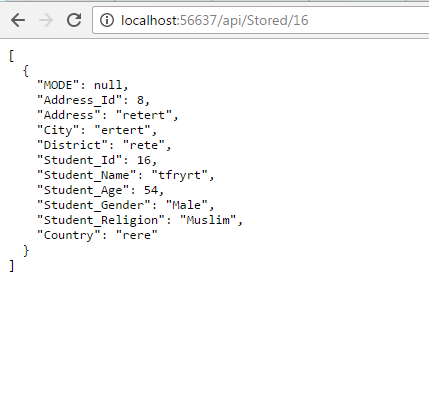



5 Comments
HI, this code really help me, so i need take information from two stored procedures, can you help me please...
ReplyDeleteThank you this code help me so much, so i need call two stored procedures and send this information in a one json report, can you help me please
ReplyDeleteThank you for your appreciation... I posted a new post related to your requirement. Please follow this link
Deletehttps://c-sharpcodedestination.blogspot.com/2020/06/pass-two-stored-procedure-data-in-one.html
How to add entity "InductionNewEntities1" in Model folder? I was create ADO.net Entity data model but it showing error in controller when I create object for the Entity Model.
ReplyDelete