In this section, We will get age
using the date of birth and current date using JQuery. Here we are using input type date for
selecting Date. In HTML page we are using two input parameters such as first
Date parameter is DateOfBirth and last
one for showing age. Here's an example:
<span>
<strong>Date Of
Birth*</strong><br />
<input
type="date" id="DateOfBirth" name="DateOfBirth"
value="" size="40" class="form-control" />
</span>
<span>
<strong>Age*</strong><br />
<input type="text"
id="Age" name="Age" value="" size="40"
class="form-control" placeholder="Enter Age"
disabled="disabled" />
</span>
Add jquery package in your solution
and give that script reference in your HTML page. Like below script reference
<script
src="~/Scripts/jquery-3.0.0.min.js"></script>
Otherwise you can add direct link of
jquery script reference file. Like below script reference
<script
src="https://code.jquery.com/jquery-1.12.4.min.js"></script>
Now write script for getting age using
date of birth.
<script
src="~/Scripts/jquery-3.0.0.min.js"></script>
<script>
$(document).ready(function () {
$('#DateOfBirth').change(function ()
{
var now = new Date(); //Current Date
var past = new Date($('#DateOfBirth').val()); //Date of Birth
if (past > now) {
alert('Entered Date is Greater
than Current Date');
return false;
}
var nowYear = now.getFullYear(); //Get current year
var pastYear = past.getFullYear();//Get Date
of Birth year
var age = nowYear - pastYear; //calculate the difference
$('#Age').val(age);
})
})
</script>
Like this we will get our required
result. and also follow this above procedure in your HTML page and you will
also get your required result.
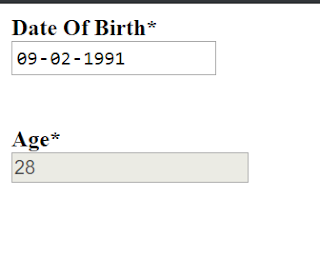



1 Comments
Great explanation of age calculation in jQuery. Practical examples like this help developers handle real-time form logic efficiently. For businesses building interactive UIs, it’s smart to Hire Frontend Developers who excel in jQuery and JavaScript solutions.
ReplyDelete