In this article, we will show you how to send mail using nodemailer. Nodemailer is a module for Node.js Application. It allows sending emails in an easy way. Here we will discuss how to send mail through the Gmail SMTP server.
Before starting this article First, you have to
Because if you do not give this above access then you can't connect your google account with your node.js application. Following errors will be shown:
So you have to give the above two access in your google account.
After completion of the above access now comes to your node.js application. Now install Nodemailer module.
npm install nodemailer
Then install nodemailer-smtp-transport module.
npm install nodemailer-smtp-transport
After that write following code in your node.js application for sending mail.
const nodemailer = require('nodemailer');
const smtpTransport = require('nodemailer-smtp-transport');
function sendEmail(subject, html){
nodemailer.createTestAccount((err, account) => {
var transporter = nodemailer.createTransport(smtpTransport({
service:"Gmail",
auth: {
user: 'admin@gmail.com', // Sender mail id
pass: 'admin@1234' // Sender password
}
}));
let mailOptions = {
from: 'admin@gmail.com', // Sender mail id
to: 'user@gmail.com', // Reciever mail id (For multiple recievers to:'abc@gmail.com,xyz@gmail.com')
subject: subject,
html: html
};
transporter.sendMail(mailOptions, (error, info) => {
if (error) {
console.log('Error', error);
}
else{
console.log('Success', info);
}
});
});
}
Output will be:
Success { accepted: [ 'admin@gmail.com' ],
rejected: [],
response: '250 2.0.0 OK 1571372009 s18sm10868303pji.30 - gsmtp',
envelope:
{ from: 'admin@gmail.com',
to: [ 'admin@gmail.com' ] },
messageId: '388a2385-e3cf-fd12-4e52-ffa2776b9a3d@gmail.com' }
Before starting this article First, you have to
- unlock your Google account using this link.
- give access to Less secure app in your Google account using this link.
Because if you do not give this above access then you can't connect your google account with your node.js application. Following errors will be shown:
- Error { Error: Invalid login: 534-5.7.14 <https://accounts.google.com/signin/continue?sarp=1&scc=1&plt=AKgnsbvl
- Error { Error: connect ETIMEDOUT 74.125.24.108:25 at TCPConnectWrap.afterConnect [as oncomplete] (net.js:1117:14)
So you have to give the above two access in your google account.
After completion of the above access now comes to your node.js application. Now install Nodemailer module.
npm install nodemailer
Then install nodemailer-smtp-transport module.
npm install nodemailer-smtp-transport
After that write following code in your node.js application for sending mail.
const nodemailer = require('nodemailer');
const smtpTransport = require('nodemailer-smtp-transport');
function sendEmail(subject, html){
nodemailer.createTestAccount((err, account) => {
var transporter = nodemailer.createTransport(smtpTransport({
service:"Gmail",
auth: {
user: 'admin@gmail.com', // Sender mail id
pass: 'admin@1234' // Sender password
}
}));
let mailOptions = {
from: 'admin@gmail.com', // Sender mail id
to: 'user@gmail.com', // Reciever mail id (For multiple recievers to:'abc@gmail.com,xyz@gmail.com')
subject: subject,
html: html
};
transporter.sendMail(mailOptions, (error, info) => {
if (error) {
console.log('Error', error);
}
else{
console.log('Success', info);
}
});
});
}
Output will be:
Success { accepted: [ 'admin@gmail.com' ],
rejected: [],
response: '250 2.0.0 OK 1571372009 s18sm10868303pji.30 - gsmtp',
envelope:
{ from: 'admin@gmail.com',
to: [ 'admin@gmail.com' ] },
messageId: '388a2385-e3cf-fd12-4e52-ffa2776b9a3d@gmail.com' }
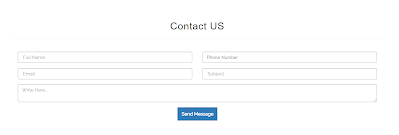



0 Comments