These are the difference between ASP.Net and ASP.Net Core :
1. In ASP.NET, we tend to use our own separate dependency injection containers used like Unity, AutoFac, StructureMap, etc. We had to form up our project to use dependency injection, its additional effort.
But in ASP.Net Core, dependency injection is in build. No setup required for dependency injection.Startup.cs file by default added on core projects for inheriting dependency injection. In this file, we can implement any type of configuration like Entity Framework, Authentication, etc, and also implement custom service as we required.
2. In ASP .NET Framework, there is no framework or tool for mobile app development.
But In ASP.NET Core compatible with Xamarin with the help of the .NET common place Library.
3. In ASP.Net, Applications or project hosting depends only on the IIS web server.
But in ASP.Net Core, we can host applications not only in IIS but also it can be hosted in the Nginx, Apache, Docker, etc. So, we can host the asp.net core application in the Linux webserver using Nginx. In this case, Kestrel will act as an internal web server for processing requests.
4. In ASP.Net, We can't combine the features of MVC and Web API into a single web programming framework.
But In ASP.Net Core, It includes the MVC framework, which now combines the features of MVC and Web API into a single web programming framework.
5. In ASP.Net, When we are downloading packages using NuGet Manager Console, all the packages have been downloaded in the Packages folder within the Project folder hierarchy.
But In ASP.Net Core, all the packages related to its development storing in Users folder, and whereas creating ASP.NET Core applications, Visual Studio will reference them from Users folder.
6. In ASP.Net, For maintaining Client-Side package management we have to reference a .dll or a Nuget Packages in a project or solution using Visual Studio IDE.
But In ASP.Net Core, “Bower” and “NPM” are the name of two most important open source communities for maintaining Client-Side package management as part of the Dependencies.
1. In ASP.NET, we tend to use our own separate dependency injection containers used like Unity, AutoFac, StructureMap, etc. We had to form up our project to use dependency injection, its additional effort.
But in ASP.Net Core, dependency injection is in build. No setup required for dependency injection.Startup.cs file by default added on core projects for inheriting dependency injection. In this file, we can implement any type of configuration like Entity Framework, Authentication, etc, and also implement custom service as we required.
2. In ASP .NET Framework, there is no framework or tool for mobile app development.
But In ASP.NET Core compatible with Xamarin with the help of the .NET common place Library.
3. In ASP.Net, Applications or project hosting depends only on the IIS web server.
But in ASP.Net Core, we can host applications not only in IIS but also it can be hosted in the Nginx, Apache, Docker, etc. So, we can host the asp.net core application in the Linux webserver using Nginx. In this case, Kestrel will act as an internal web server for processing requests.
4. In ASP.Net, We can't combine the features of MVC and Web API into a single web programming framework.
But In ASP.Net Core, It includes the MVC framework, which now combines the features of MVC and Web API into a single web programming framework.
5. In ASP.Net, When we are downloading packages using NuGet Manager Console, all the packages have been downloaded in the Packages folder within the Project folder hierarchy.
But In ASP.Net Core, all the packages related to its development storing in Users folder, and whereas creating ASP.NET Core applications, Visual Studio will reference them from Users folder.
6. In ASP.Net, For maintaining Client-Side package management we have to reference a .dll or a Nuget Packages in a project or solution using Visual Studio IDE.
But In ASP.Net Core, “Bower” and “NPM” are the name of two most important open source communities for maintaining Client-Side package management as part of the Dependencies.
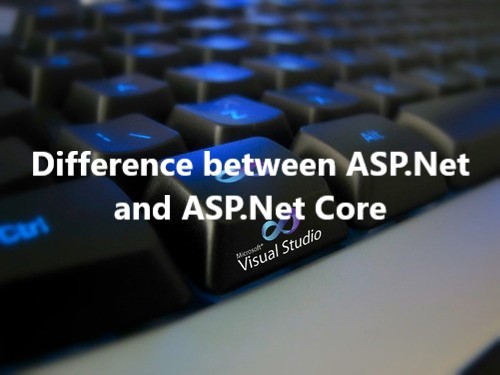



0 Comments