In this article, I will tell you how to create or insert a record in the SQL Database table. For inserting a record in the SQL table we will use the code-first entity framework. In my previous article, I already described how to do settings for writing ASP.NET Core Web API. Follow the steps:
Step-1:
I already discuss the table structure in my previous article. Please follow that article for creating a table structure using the Code-first entity framework. Also, I discuss the migration of models and updating your database in the SQL server.
Step-2:
In your ASP.NET Core application, Create a Controller Page "ProfileController" inside the Controller folder. Then write API for inserting a single record in the "Profile" table.
using System;
using System.Collections.Generic;
using System.Linq;
using System.Threading.Tasks;
using Microsoft.AspNetCore.Http;
using Microsoft.AspNetCore.Mvc;
using ProfileWebApi.Model;
using Microsoft.EntityFrameworkCore;
namespace ProfileWebApi.Controllers
{
[Route("api/[controller]/[action]")]
[ApiController]
public class ProfileController : ControllerBase
{
public ApplicationDbContext DbContext;
public ProfileController(ApplicationDbContext applicationDbContext)
{
DbContext = applicationDbContext;
}
[HttpPost]
public ActionResult<Profile> AddProfile([FromForm]Profile profile)
{
DbContext.profiles.Add(profile);
DbContext.SaveChanges();
return profile;
}
}
}Step-3:
Then Build your project. After build successfully completed then click on start debugging. then edit your URL. Run your localhost URL with "/swagger/index.html ". For example:
Step-4:
Then this page will open.
Step-5:
Click on POST/api/Profile/AddProfile. Then this page will open:
Click on the "Try It Out" button. After fill up these details "Execute" button will show then click on that button.
Step-6:
The result of your API will show. i.e. the data will add or insert in the SQL server and the output will show like below.
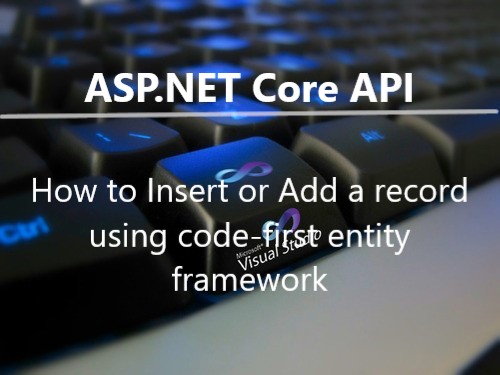

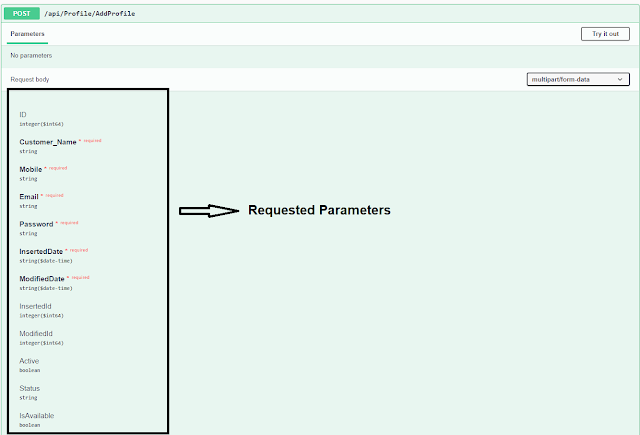



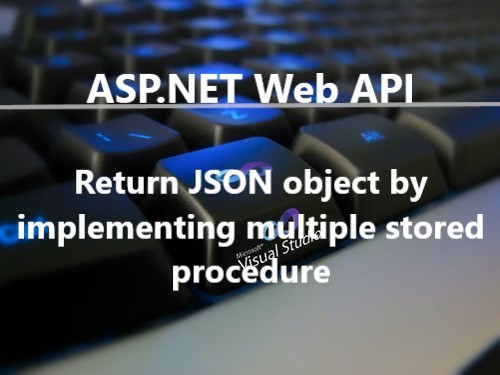

0 Comments